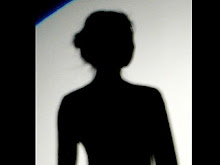(This creates a whole new realm of difficulty - but nothing we canNOT overcome!)
Most U.S. cell phone users can now switch to a new wireless service without losing their telephone number under a long-awaited new regulation that has carriers bracing for lost customers and technical snafus.
The new federal regulations are expected to set off a scramble as customers line up to shop for the best cell phone deals. They no longer face the hassle of changing their telephone number every time they change carriers. Also beginning Monday, consumers can even move their home landline phone number to a cellular phone!
We're seeing some survey data that suggests some 21 percent of the population with cell phones may be interested in doing this!
Tuesday, November 15, 2005
Sunday, October 30, 2005
Website Thief! searchdetective
This person below has stolen many of my websites:
Some of the Examples:
http://www.searchdetective.net/cell-phone-directory.html (stolen!)
in the one above he has taken my entire domain of http://www.cell-phone-numbers/-copied it and changed the links so they point to his stuff!
http://www.searchdetective.net/cell-phone-facts.htm (stolen!)
http://www.cell-phone-numbers/cell-phone-facts.htm (my site)
http://www.searchdetective.net/cell-phone-directory.html (stolen!)
Sheesh - this reallllly makes me angry.
Some of the Examples:
http://www.searchdetective.net/cell-phone-directory.html (stolen!)
in the one above he has taken my entire domain of http://www.cell-phone-numbers/-copied it and changed the links so they point to his stuff!
http://www.searchdetective.net/cell-phone-facts.htm (stolen!)
http://www.cell-phone-numbers/cell-phone-facts.htm (my site)
http://www.searchdetective.net/cell-phone-directory.html (stolen!)
Sheesh - this reallllly makes me angry.
Monday, June 20, 2005
New WAP site for cell phone users on the web
http://www.cell-phone-numbers.com/cell-wap/index.wml
That is the new WAP site for you if you are surfing the web on your WAP enabled
cell phone.
Hope it is helpful and saves you some time; getting information when you NEED it
fast!
Cellmagic
That is the new WAP site for you if you are surfing the web on your WAP enabled
cell phone.
Hope it is helpful and saves you some time; getting information when you NEED it
fast!
Cellmagic
Wednesday, April 27, 2005
Cell phones took 25 years to become overnight success!
http://www.cell-phones-numbers.com
Cell phones are thought of as a modern innovation, but the fact is that the first portable telephones appeared on the market in 1979, mounted in cars.
The first personal phone was the NTT "shoulder phone", which weighed seven pounds!
Mobile phones really began to take off in 1991, when NTT released very light models that weighed only 220 grams (about a half pound).
In 1993, what were called second-generation of cell phones hit the market.
In comparison with first-generation phones, these new models offered much clearer sound quality, and the problem of having the signal cut off when many users congregated in one area was overcome.
According to a recent study by consulting firm Deloitte & Touche, the global mobile phone market is set to grow to two billion subscribers by the end of '05, fuelled by strong demand from developing economies in Asia and Latin America.
Mobile penetration would surpass 100% in some markets as users take a second connection for data or for personal use.
cellmagic
Cell phones are thought of as a modern innovation, but the fact is that the first portable telephones appeared on the market in 1979, mounted in cars.
The first personal phone was the NTT "shoulder phone", which weighed seven pounds!
Mobile phones really began to take off in 1991, when NTT released very light models that weighed only 220 grams (about a half pound).
In 1993, what were called second-generation of cell phones hit the market.
In comparison with first-generation phones, these new models offered much clearer sound quality, and the problem of having the signal cut off when many users congregated in one area was overcome.
According to a recent study by consulting firm Deloitte & Touche, the global mobile phone market is set to grow to two billion subscribers by the end of '05, fuelled by strong demand from developing economies in Asia and Latin America.
Mobile penetration would surpass 100% in some markets as users take a second connection for data or for personal use.
cellmagic
Friday, April 22, 2005
Cell-Phone-Numbers.com in the News
Apple users take a bite out of crimeBy Christine TatumTribune staff reporterPublished December 13, 2002, 9:45 AM CSTHad it not been for an angry and determined band of Macintosh users, Christmas might have ruined the holidays for more computer sellers using eBay.
Melvin Christmas, that is, according to police.Markham police on Thursday charged the 38-year-old local man with two counts of forgery for allegedly bilking thousands of dollars from eBay users. Police said Christmas confessed and that more charges are forthcoming.“I’ve never seen anything like it,” Markham police Sgt. Jim Knapp said of the Apple computer users nationwide whose teamwork led police to Christmas.
“They have this strong bond that’s about a lot more than their computers.”Last month, Eric Smith, a 21-year-old student at the University of New Orleans, set off the frantic search for Christmas after receiving a bad $3,000 check for the Apple laptop computer he’d sold on eBay and sent to a Chicago address.Smith posted pleas for help on Internet message boards and chat rooms popular among Mac users. He explained that he had only three clues to the thief’s identity: An e-mail address, a cell phone number and the street address on the city’s South Side where he’d sent the computer.
More than a hundred Apple users, many from the Chicago area, responded with tips. One steered Smith to www.cell-phone-numbers.com, an online service that provides the registration information coinciding with a cell phone number. That yielded yet another address and home phone number — this time under Christmas’ name.More clues poured in.
A Mac user in Los Angeles supplied Smith with copies of e-mails he’d received from a person who bought two computers on eBay and provided $6,000 in bogus cashiers’ checks in return. Smith said the messages were identical to the ones sent to him and that they, too, led to Christmas.“We were building a solid case against this guy and all we needed was for anyone in the police to listen,” Smith said.
But Smith received little help from law enforcement. He said the FBI and three offices of the Secret Service he contacted turned down the case because it didn’t involve a significant loss, and the Chicago Police Department took a report but never called back.Fed up, the Mac users decided to take matters into their own hands. Smith set the bait by using his girlfriend’s eBay account to put another Macintosh up for sale.
He received an offer worded almost identically to the others — only this time, the buyer asked that the machine be sent to a home in south suburban Markham.Smith planned to buy a plane ticket to Chicago and — with help from his new Macintosh buddies — stake out the house and call police for help the moment the computer was delivered. Tim Michaud, a 22-year-old graphic designer from Barrington, had supplied Smith with digital pictures of the house in the 300 block of Nottingham Avenue and of cars parked in the driveway.“I’d like to see a Dell user do something like that for a complete stranger,” Smith said.After studying online maps, Smith realized Markham wasn’t part of Chicago — and he scrambled to call the Markham Police Department. Knapp pounced on the case, sparing Smith a trip to the Midwest.“I don’t know much about computers, but I have a passion for this kind of work,” Knapp said. “And Eric had made it so easy.
He’d really worked to put together this nice little package that couldn’t be ignored. ”Knapp arranged to accompany the Federal Express driver making the delivery. He said he arrested Christmas after the suspect accepted the package; a search of the house turned up another $10,000 in counterfeit cashier’s checks. Federal Express also managed to intercept another computer sent to the house by an unsuspecting woman in New York, Knapp said.
Police said they believe that Christmas, whose primary residence is on the 7300 block of South Rhodes Avenue, Chicago, is part of a larger theft ring involving hundreds of thousands of dollars in stolen computer equipment. About a dozen other people who have lost Apple computers through eBay have contacted Markham police, claiming to have e-mail messages identical to the ones Smith received.“I think Chicago (police) will be ready to hear about this,” Knapp said.Smith, who’s still out of a computer and struggling to figure out how he’s going to pay his next tuition bill, said he’s learned a big lesson: “It doesn’t pay to mess around with Mac people.”
cellmagic
Melvin Christmas, that is, according to police.Markham police on Thursday charged the 38-year-old local man with two counts of forgery for allegedly bilking thousands of dollars from eBay users. Police said Christmas confessed and that more charges are forthcoming.“I’ve never seen anything like it,” Markham police Sgt. Jim Knapp said of the Apple computer users nationwide whose teamwork led police to Christmas.
“They have this strong bond that’s about a lot more than their computers.”Last month, Eric Smith, a 21-year-old student at the University of New Orleans, set off the frantic search for Christmas after receiving a bad $3,000 check for the Apple laptop computer he’d sold on eBay and sent to a Chicago address.Smith posted pleas for help on Internet message boards and chat rooms popular among Mac users. He explained that he had only three clues to the thief’s identity: An e-mail address, a cell phone number and the street address on the city’s South Side where he’d sent the computer.
More than a hundred Apple users, many from the Chicago area, responded with tips. One steered Smith to www.cell-phone-numbers.com, an online service that provides the registration information coinciding with a cell phone number. That yielded yet another address and home phone number — this time under Christmas’ name.More clues poured in.
A Mac user in Los Angeles supplied Smith with copies of e-mails he’d received from a person who bought two computers on eBay and provided $6,000 in bogus cashiers’ checks in return. Smith said the messages were identical to the ones sent to him and that they, too, led to Christmas.“We were building a solid case against this guy and all we needed was for anyone in the police to listen,” Smith said.
But Smith received little help from law enforcement. He said the FBI and three offices of the Secret Service he contacted turned down the case because it didn’t involve a significant loss, and the Chicago Police Department took a report but never called back.Fed up, the Mac users decided to take matters into their own hands. Smith set the bait by using his girlfriend’s eBay account to put another Macintosh up for sale.
He received an offer worded almost identically to the others — only this time, the buyer asked that the machine be sent to a home in south suburban Markham.Smith planned to buy a plane ticket to Chicago and — with help from his new Macintosh buddies — stake out the house and call police for help the moment the computer was delivered. Tim Michaud, a 22-year-old graphic designer from Barrington, had supplied Smith with digital pictures of the house in the 300 block of Nottingham Avenue and of cars parked in the driveway.“I’d like to see a Dell user do something like that for a complete stranger,” Smith said.After studying online maps, Smith realized Markham wasn’t part of Chicago — and he scrambled to call the Markham Police Department. Knapp pounced on the case, sparing Smith a trip to the Midwest.“I don’t know much about computers, but I have a passion for this kind of work,” Knapp said. “And Eric had made it so easy.
He’d really worked to put together this nice little package that couldn’t be ignored. ”Knapp arranged to accompany the Federal Express driver making the delivery. He said he arrested Christmas after the suspect accepted the package; a search of the house turned up another $10,000 in counterfeit cashier’s checks. Federal Express also managed to intercept another computer sent to the house by an unsuspecting woman in New York, Knapp said.
Police said they believe that Christmas, whose primary residence is on the 7300 block of South Rhodes Avenue, Chicago, is part of a larger theft ring involving hundreds of thousands of dollars in stolen computer equipment. About a dozen other people who have lost Apple computers through eBay have contacted Markham police, claiming to have e-mail messages identical to the ones Smith received.“I think Chicago (police) will be ready to hear about this,” Knapp said.Smith, who’s still out of a computer and struggling to figure out how he’s going to pay his next tuition bill, said he’s learned a big lesson: “It doesn’t pay to mess around with Mac people.”
cellmagic
Mobile companies fight back
http://www.unlisted-etcetera.com
Cell phone companies say they're determined to nip spam in the bud. They don't want cell phone spam to become the aggravating problem Internet e-mail spam has become. (AHAHAHA! Like it isn't already?)
"We notified the people who were sending it to stop, and if they didn't we'd take legal action," says Ritch Blasi of AT&T Wireless. "Text messages can cause the network to slow down if you did enough of them. We're checking our internal processes to see if we can adjust our filters to detect something like this."
Jeffrey Nelson at Verizon Wireless says they, too, are constantly monitoring their network to catch any potential spammers trying to deliver large numbers of e-mail to Verizon Wireless accounts.
Nick Nicholas, the chief privacy officer for Return Path Inc., an e-mail change-of-address company, says it's easy for spammers to send text messages quickly to thousands of cell phones.
Cell phone numbers are assigned in blocks of 10,000. Each block will have the same area code and exchange.
When a company identifies the last four digits of a phone number as belonging to a cell phone, there's a good chance all the numbers in that block are cell phone numbers. If the spammer can then determine the phone company code that follows the phone number, such as 415-555-1515sprint.pcs.com, he or she can spit out a text message to 10,000 phones just as easily as you can send an e-mail to 50 friends or butter your toast.
Spammers don't care if 99 percent of the messages reach people who aren't interested in the product because spammers aren't footing the bill. YOU ARE!!!!
But other people get hot under the collar just thinking about it.
Personally, I get infuriated enough with spam on my computer. If I get it on my cell phone I'll go ballistic. It's MY money!
cellmagic
Cell phone companies say they're determined to nip spam in the bud. They don't want cell phone spam to become the aggravating problem Internet e-mail spam has become. (AHAHAHA! Like it isn't already?)
"We notified the people who were sending it to stop, and if they didn't we'd take legal action," says Ritch Blasi of AT&T Wireless. "Text messages can cause the network to slow down if you did enough of them. We're checking our internal processes to see if we can adjust our filters to detect something like this."
Jeffrey Nelson at Verizon Wireless says they, too, are constantly monitoring their network to catch any potential spammers trying to deliver large numbers of e-mail to Verizon Wireless accounts.
Nick Nicholas, the chief privacy officer for Return Path Inc., an e-mail change-of-address company, says it's easy for spammers to send text messages quickly to thousands of cell phones.
Cell phone numbers are assigned in blocks of 10,000. Each block will have the same area code and exchange.
When a company identifies the last four digits of a phone number as belonging to a cell phone, there's a good chance all the numbers in that block are cell phone numbers. If the spammer can then determine the phone company code that follows the phone number, such as 415-555-1515sprint.pcs.com, he or she can spit out a text message to 10,000 phones just as easily as you can send an e-mail to 50 friends or butter your toast.
Spammers don't care if 99 percent of the messages reach people who aren't interested in the product because spammers aren't footing the bill. YOU ARE!!!!
But other people get hot under the collar just thinking about it.
Personally, I get infuriated enough with spam on my computer. If I get it on my cell phone I'll go ballistic. It's MY money!
cellmagic
South Korean co's fined $55,000 for sending mobile spam
http://www.cellular-phone-cell-phone.com
The South Korean Fair Trade Commission has fined 25 companies for sending unsolicited commercial messages via email and mobile phones. The fines total 64 million won (approximately $55,000).
According to the Fair Trade Commission this is the first time that the Seoul authorities have fined businesses for sending spam. Some of the companies are reported to have sent spam without identifying themselves, or continued to send spam even when customers asked to be removed from mailing lists.
cellmagic
The South Korean Fair Trade Commission has fined 25 companies for sending unsolicited commercial messages via email and mobile phones. The fines total 64 million won (approximately $55,000).
According to the Fair Trade Commission this is the first time that the Seoul authorities have fined businesses for sending spam. Some of the companies are reported to have sent spam without identifying themselves, or continued to send spam even when customers asked to be removed from mailing lists.
cellmagic
cell phone codes you may have forgotten
Hope these are helpful.
Bosch 718Secret Engineering menu (menu 10) appear*#3262255*8378#
Display the IMEI*#06#
To set the language automatically (Reset to English)*#0000#
Set the Enhaced Full Rate*#3370#
Reset the phone#3370#
Enter sim lock code*#9000#
Enter the network code*#9003#
Enter the subset code*#9004#
Remove the sim lock permanently*#9100#
Remove the corporate lock permanently*#9101#
Remove the provider lock permanently*#9102#
Remove the network lock permanently*#9103#
Remove the subset lock permanently*#9104#
Bosch 738
Secret Engineering menu (menu 10) appear*#3262255*8378#
Display the IMEI*#06#
To set the language automatically (Reset to English)*#0000#
Set the Enhaced Full Rate*#3370#
Reset the phone#3370#
Enter sim lock code*#9000#
Enter the network code*#9003#
Enter the subset code*#9004#
Remove the sim lock permanently*#9100#
Remove the corporate lock permanently*#9101#
Remove the provider lock permanently*#9102#
Remove the network lock permanently*#9103#
Remove the subset lock permanently*#9104#
Bosch COM607 Secret Engineering menu (menu 10) appear*#3262255*8378#
Display the IMEI*#06#
To set the language automatically (Reset to English)*#0000#
Set the Enhaced Full Rate*#3370#
Reset the phone#3370#
Enter sim lock code*#9000#
Enter the network code*#9003#
Enter the subset code*#9004#
Remove the sim lock permanently*#9100#
Remove the corporate lock permanently*#9101#
Remove the provider lock permanently*#9102#
Remove the network lock permanently*#9103#
Remove the subset lock permanently*#9104#
Bosch 908 Secret Engineering menu (menu 10) appear*#3262255*8378#
Display the IMEI*#06#
To set the language automatically (Reset to English)*#0000#
Set the Enhaced Full Rate*#3370#
Reset the phone#3370#
Enter sim lock code*#9000#
Enter the network code*#9003#
Enter the subset code*#9004#
Remove the sim lock permanently*#9100#
Remove the corporate lock permanently*#9101#
Remove the provider lock permanently*#9102#
Remove the network lock permanently*#9103#Remove the subset lock permanently*#9104#
Bosch 909/909s
Display the IMEI*#06#
Set the language automatically*#0000#
Set the Enhanced Full Rate*#3370#
Reset the phone#3370#
Enter sim lock code*#9000#
Enter the network code*#9003#
Enter the subset code*#9004#
Remove the sim lock permanently*#9100#
Remove the corporate lock permanently*#9101#
Remove the provider lock permanently*#9102#
Remove the network lock permanently*#9103#
Remove the subset lock permanently*#9104#
Ericsson 688 Secrets
Check the IMEI (International Mobile Equipment Identity)*#06#
Reset the phones menu-language to English.*#0000#
Check the software release information>*<<*<*
Shortcut for Last Dialed call menuIf you for some reason don't want to enter the 'Last Dialed calls menu' by using the 'YES' key you can use the following key stroke instead: First '0' then '#'.Bat. level indicator when turned OFF...When the gh688 is turned off and the phone is not changing - the bat. level can be seen for a short period of time by pressing the 'NO' key quick once (it has to be quick!) and then wait for about 2 sec. The bat. level will now be shown in the display at its normal position.
Access menu without Sim cardTo access to the menu in your phone without having a card inside do the following: type **04*0000*0000*0000# When display say "Wrong Pin" press NO and you have access to the all menus: Info, Access, Settings, Calculator, Clock, Keylock On?, Mail, Phone book.NOTE: If you try this on the GH688 your phone may stop at Keylock On? menu and you´ll have to take your battery out to turn the phone on again.
Full Network NameYou can see the Full Network Name by doing the following:Go to the network menu, when the phone displays the networks available (in 'Select net' and 'Edit list' menu) you can press * and you will see the full name.
Full Operator ListYou can view the full operator list by doing the following:Go to the 'Edit list' menu under 'networks'. The phone say 'please wait' (searching for other networks). When finished, Press the <> keys.
How to enable net monitor on Ericson 6881. Remove SIM from phone2. Dial 112, press YES, hear something,3. Dial 112YESNO4. Press < before SETTINGS5. Then YES, <, then u will see NM on?6. press YES
Ericsson 628 Secrets
Check the IMEI (International Mobile Equipment Identity)*#06#
Reset the phones menu-language to English.*#0000#
To see the time and date*#103#
Check the software release information>*<<*<*
Shortcut for Last Dialed call menuIf for some reason you don't want to enter the 'Last Dialed calls menu' by using the 'YES' key you can use the following key stroke instead: First '0' then '#'.
Battery level indicator when turned OFFWhen the phone is turned off and the phone is not changing - the battery level can be seen for a short period of time by pressing the 'NO' key quick once (it has to be quick!) and then wait for about 2 sec. The battery level will now be shown in the display at its normal position.
Access menu without Sim cardTo access to the menu in your phone without having a card inside do the following: type **04*0000*0000*0000# When display say "Wrong Pin" press NO and you have access to the all menus: Info, Access, Settings, Calculator, Clock, Keylock On?, Mail, Phone book.
Alarm Clock MenuGo to MissedCallEmpty the listPress the -> key for a second or twoThe option Menu size turns upChoose 'yes' and go from there.
Free phone calls using the GA628NOTE: This trick has only been reported working on PREPAID GSM CARDS and in some countries and with some software versions.The prepaid GSM SIM CARD is a kind of "SIM card" which only has a certain amount of credit on it.Here's the trick: Dial the number normally and press YES. While "connecting" is shown on the screen, the following procedure should be carried out:Press CLR then 0 then # and then NO (twice) so as to switch OFF the phone. You can then still speak on the phone while it is switched off but the SIM card does not record your calls which will lead to FREE phone calls in some countries.. I hope!!
Motorola Flare SecretsView IMEI Number*#06# RBS
Activate RBS
(Note: pause means the * key held in until box appears)
To activate RBS type: [pause] [pause] [pause] 1 1 3 [pause] 1 [pause] [ok]
You now have to press the [MENU] and scroll to the 'Eng Field Options' function with the keys, and enable it.
De-activate RBS
To de-activate RBS type: [pause] [pause] [pause] 1 1 3 [pause] 0 [pause] [ok]
This only works with some versions of software.
What's the use of RBS
Get Distance From Base Station - Place a call, when it is answered, press [MENU] until 'Eng Field Option' is displayed, press [OK], select 'Active Cell', press [OK], press [MENU] until 'Time Adv xxx' appears, where xxx is a number. Multiply this number by 550, and the result is the distance from the RBS (Radio Base Station), in meters.
Get Signal Quality - press [MENU] until 'Eng Field Option' is displayed, press [OK], select 'Active Cell', press [OK], press [MENU] until 'C1' appears. This is the signal quality. If it becomes negative for longer than 5 seconds, a new cell is selected.
NEC DB2000 Secrets
See IMEI code*#06#
Reset to defaults*73738#
Show Software version*#2820#
SP Lock infoThe procedure will show if your phone is locked.*#3210# for SIM lock info,*#8140# for Net lock info.
SIM lock*#4960 # - Inquiry * 4960 * password * password # (send?) to Lock#4960* password # to Unlock[password] is an 8 digits number
Net Lock*#7320# - Inquiry * 7320 * password * password # to Lock.#7320* password # to Unlock.[password] is an 8 digits number
Net Lock 2*#2220# - Inquiry * 2220 * password * password # to Lock#2220* password # to Unlock[password] is an 8 digits number
Subnet Lock*#1110# - Inquiry * 1110 * password * password # to Lock#1110* password # to Unlock[password] is an 8 digits number
Nokia 8110 Secrets
Check the IMEI*#06#
Check software version*#8110#
Sim Clock Stop*#746025625#
Warranty menu*#92702689#
Press the following warranty code
6232 (OK) Displays the Month and Year of Manufacture
7332 (OK) Displays the date of the last repairment
7832 (OK) Displays the date where the phone was purchased
9268 (OK) Displays Serial Number
37832 (OK) Set the Purchasing Date MMYY
87267 (OK) Transfers ALL phone numbers, pictures, sounds from one phone to another
Hands FreeTo continue an existing call when placing the 8110i into the hands free car kit without it dropping the call, press the Memory button just before connecting the cable and placing it in the cradle.
Display extra text in call costs featureIf your network operator doesn't offer a call costs service, you can still make use of that function to display some personalised text on the screen of your 8110i. Go to Menu, [5], [7], [1], enter PIN2-code and choose Set. Then type in the limit of the currency units you're using (if the call cost service worked, you would have to type the cost limit of the calls) and choose OK. In this case I typed 8110. Then go to the next submenu (Menu, [5], [7], [2]), the Show costs in menu. Type in the PIN2 code again and select Currency. Type in the unit price, in this case number 1. Then type the name of the currency - you can use any string of letters and numbers 1-3 characters long. then type 2 letter then to confirm type two names beginning with one of each of the letters. Then press OK to confirm it.
Quick saving while in callSaving numbers to memory during a call If you type a number into your phone during a call, you will lose it when the call ends. To prevent this happening just hold down Memory button -- the number will be saved (with no name) to the next available memory location.
Deleting SMS messages quicklyWhen reading an SMS message, instead of pressing Option, Erase to delete the message, simply press [C].
Turning lights on temporarilyIf you have display lights turned off, you can turn them on by quickly pressing and releasing the power button. They will stay on as long as you are pressing button.
Silent mode temporarilyYou can put your phone into silent ringing mode temporarily by pressing Menu then [#].
Closing the cover without ending a callIf you press the menu key and then close the sliding cover during a call you will not end your call.
Nokia 6150 Secrets
Check the IMEI*#06#
Service menu*#92702689#
Show software version*#0000# or *#6110#
Sim Clock Stop*#746025625#
Warranty menu*#92702689#
Press the following warranty code
6232 (OK) Displays the Month and Year of Manufacture
7332 (OK) Displays the date of the last repair
7832 (OK) Displays the date where the phone was purchased
9268 (OK) Displays Serial Number
37832 (OK) Set the Purchasing Date MMYY
87267 (OK) Transfers ALL phone numbers, pictures, sounds from one phone to another
Power Button TipIf you press the button for a short moment, the menu with the profiles is shown on the display. If you press one more time, the mobile turns itself off. You can use the up and down cursor keys to scroll and enable a different alert setting.
The 54# TipType 1#, 2#........54# on the keypad (when you're not in the menu) to get the phone number used for with this key when speed dialing.
Toggle Headset and Auto settings#1: Try Connect the pin-out 1-2 (in front from the right.) to toggle headset settings (The phone will think that you ar using a headset - "headset" is displayed in the LCD)#2:Try Connect the pin-out 2-3 (in front from the right.) to toggle auto settings (The phone will think that you ar using it in the car - "auto" is displayed in the LCD)
Call Menu(In a call) you can press and hold down the menu button for 3 sec. and a menu appears. (transfer, mute etc.)
Quick SMS TypingWhen typing SMS messages, you have to wait some seconds before you can type the next letter if it is in the same button than the previous one. For example try to write the word "letter", you have to wait before you can enter the second "t". A much faster solution is to press the # button twice and then the letter "t".
The Reboot Trick 1. Go to calendar ( menu - 8 )2. Make note / reminder3. Enter some text into the edit box4. Hold clear until whole text is cleared, then press back5. Press 0. Main screen is shown but a space appears on the screen. You can't see it of course.6. Enter 4 digits ( 1234 for example )7. Use the down arrow to move the cursor to the left side of the numbers and the space (2 times down arrow)8. Now enter 6 digits and press the green "Call button".9. Wait some seconds..the phone will now flash the background light and finally reboot.
Philips Genie Secrets
View the IMEI*#06#
Status register*#2254*#
Activate and deactivate the "DEBUG CALL"-Mode*#2255*#
Time you are connected to the network*#2558*#
Phone reconnects to the network*#2562*#
Warm start*#2565*#
(NO) BLOCKING - list (15 items)*#3333*#
Init, Flags, SIM LOCK*#3377*#
Reset the (NO) BLOCKING - list*#3353*#
Name, Length, SIM phase*#7378*#
SECURITY CODE*#7489*#
Activate and deactivate the SLEEP MODE*#7693*#
SPURIOUS INTERRUPT*#7787*#
Activate the beep signal when the phone is reconnected to the network*#2337*#
Samsung SGH600 Secrets
Show IMEI*#06#
Show Software Version*#9999#
Show Software Version (instructions)*#0837#
Show Serial Parameters*#0001#
Activates the smiley when charging*#9125#
Battery status (capacity, voltage, temperature)*#9998*228#
Program status*#9998*246#
Change Alarm Buzzer Frequency*#9998*289#
Debug screens*#9998*324#
Watchdog*#9998*364#
EEPROM Error Stack - Use side keys to select values. Cancel and ok.*#9998*377#Trace Watchdog*#9998*427#
Change LCD contrast*#9998*523#
Jig detect*#9998*544#
Memory status*#9998*636#
SIM File Size*#9998*746#
SIM Service Table*#9998*778#
RTK (Run Time Kernel) errors*#9998*785#
Run, Last UP, Last DOWN*#9998*786#
Software Version*#9998*837#
Test Vibrator - Flash the screenligth during 10 seconds and vibration activated*#9998*842#
Vocoder Reg - Normal, Earphone or carkit can be selected*#9998*862#
Diag*#9998*872#
Reset On Fatal Error*#9998*947#
Last/Chk*#9998*999#
Yann debug screen*#9998*9266#
Software version*#9998*9999#
Changes serial parameters (s=?, f=0,1, t=0,1)*0001*s*f*t#
Sony CMDZ1 Secrets View IMEI*#06#Show Software version and manufacture date# 8377466 #
Alcatel One Touch Secrets View IMEI Number*#06#Enter Service Menu
*#000000#
View Secret Menu000000 then press *
Sagem RC712 Secrets Enter Engineering menuMENU - 5 - 1 - 1 - #1) IMEI2) Flash Eprom etc.3) ?4) SP unblock5) ?6) Contrast Settings.When in menu type * and a new menu with new options will appear.
Siemens S1 SecretsShow IMEI*#06#
TetrisPower on phone and enter PIN. before phone has locked onto network, F9, send own number, hit right button, hit 9. left is 2, right is 8, rotate is 5,and drop is 4.
Monitor ModeMenu, 9 (Phone Options), 7 (Phone Status), Left Display Button (left MENU key), 5553756, HangUp Button (Red HandSet key)Now "Monitor" should appear at the bottom of the Network Options menu.Pressing the right Display Button when in monitor mode will show a list of thesix cells with the strongest signals.
Trium MTD30 Secrets
Monitor modeHold C and press 379
Secret menuHold C and press 987
Version numberHold C and press 597
Phase1 and 2Hold C and press 499
Warm startHold C and press 179
Instant turn offHold C and press 999
Unlock menuHold C and press 787090
cellmagic
http://www.investigative.on.ca
Bosch 718Secret Engineering menu (menu 10) appear*#3262255*8378#
Display the IMEI*#06#
To set the language automatically (Reset to English)*#0000#
Set the Enhaced Full Rate*#3370#
Reset the phone#3370#
Enter sim lock code*#9000#
Enter the network code*#9003#
Enter the subset code*#9004#
Remove the sim lock permanently*#9100#
Remove the corporate lock permanently*#9101#
Remove the provider lock permanently*#9102#
Remove the network lock permanently*#9103#
Remove the subset lock permanently*#9104#
Bosch 738
Secret Engineering menu (menu 10) appear*#3262255*8378#
Display the IMEI*#06#
To set the language automatically (Reset to English)*#0000#
Set the Enhaced Full Rate*#3370#
Reset the phone#3370#
Enter sim lock code*#9000#
Enter the network code*#9003#
Enter the subset code*#9004#
Remove the sim lock permanently*#9100#
Remove the corporate lock permanently*#9101#
Remove the provider lock permanently*#9102#
Remove the network lock permanently*#9103#
Remove the subset lock permanently*#9104#
Bosch COM607 Secret Engineering menu (menu 10) appear*#3262255*8378#
Display the IMEI*#06#
To set the language automatically (Reset to English)*#0000#
Set the Enhaced Full Rate*#3370#
Reset the phone#3370#
Enter sim lock code*#9000#
Enter the network code*#9003#
Enter the subset code*#9004#
Remove the sim lock permanently*#9100#
Remove the corporate lock permanently*#9101#
Remove the provider lock permanently*#9102#
Remove the network lock permanently*#9103#
Remove the subset lock permanently*#9104#
Bosch 908 Secret Engineering menu (menu 10) appear*#3262255*8378#
Display the IMEI*#06#
To set the language automatically (Reset to English)*#0000#
Set the Enhaced Full Rate*#3370#
Reset the phone#3370#
Enter sim lock code*#9000#
Enter the network code*#9003#
Enter the subset code*#9004#
Remove the sim lock permanently*#9100#
Remove the corporate lock permanently*#9101#
Remove the provider lock permanently*#9102#
Remove the network lock permanently*#9103#Remove the subset lock permanently*#9104#
Bosch 909/909s
Display the IMEI*#06#
Set the language automatically*#0000#
Set the Enhanced Full Rate*#3370#
Reset the phone#3370#
Enter sim lock code*#9000#
Enter the network code*#9003#
Enter the subset code*#9004#
Remove the sim lock permanently*#9100#
Remove the corporate lock permanently*#9101#
Remove the provider lock permanently*#9102#
Remove the network lock permanently*#9103#
Remove the subset lock permanently*#9104#
Ericsson 688 Secrets
Check the IMEI (International Mobile Equipment Identity)*#06#
Reset the phones menu-language to English.*#0000#
Check the software release information>*<<*<*
Shortcut for Last Dialed call menuIf you for some reason don't want to enter the 'Last Dialed calls menu' by using the 'YES' key you can use the following key stroke instead: First '0' then '#'.Bat. level indicator when turned OFF...When the gh688 is turned off and the phone is not changing - the bat. level can be seen for a short period of time by pressing the 'NO' key quick once (it has to be quick!) and then wait for about 2 sec. The bat. level will now be shown in the display at its normal position.
Access menu without Sim cardTo access to the menu in your phone without having a card inside do the following: type **04*0000*0000*0000# When display say "Wrong Pin" press NO and you have access to the all menus: Info, Access, Settings, Calculator, Clock, Keylock On?, Mail, Phone book.NOTE: If you try this on the GH688 your phone may stop at Keylock On? menu and you´ll have to take your battery out to turn the phone on again.
Full Network NameYou can see the Full Network Name by doing the following:Go to the network menu, when the phone displays the networks available (in 'Select net' and 'Edit list' menu) you can press * and you will see the full name.
Full Operator ListYou can view the full operator list by doing the following:Go to the 'Edit list' menu under 'networks'. The phone say 'please wait' (searching for other networks). When finished, Press the <> keys.
How to enable net monitor on Ericson 6881. Remove SIM from phone2. Dial 112, press YES, hear something,3. Dial 112YESNO4. Press < before SETTINGS5. Then YES, <, then u will see NM on?6. press YES
Ericsson 628 Secrets
Check the IMEI (International Mobile Equipment Identity)*#06#
Reset the phones menu-language to English.*#0000#
To see the time and date*#103#
Check the software release information>*<<*<*
Shortcut for Last Dialed call menuIf for some reason you don't want to enter the 'Last Dialed calls menu' by using the 'YES' key you can use the following key stroke instead: First '0' then '#'.
Battery level indicator when turned OFFWhen the phone is turned off and the phone is not changing - the battery level can be seen for a short period of time by pressing the 'NO' key quick once (it has to be quick!) and then wait for about 2 sec. The battery level will now be shown in the display at its normal position.
Access menu without Sim cardTo access to the menu in your phone without having a card inside do the following: type **04*0000*0000*0000# When display say "Wrong Pin" press NO and you have access to the all menus: Info, Access, Settings, Calculator, Clock, Keylock On?, Mail, Phone book.
Alarm Clock MenuGo to MissedCallEmpty the listPress the -> key for a second or twoThe option Menu size turns upChoose 'yes' and go from there.
Free phone calls using the GA628NOTE: This trick has only been reported working on PREPAID GSM CARDS and in some countries and with some software versions.The prepaid GSM SIM CARD is a kind of "SIM card" which only has a certain amount of credit on it.Here's the trick: Dial the number normally and press YES. While "connecting" is shown on the screen, the following procedure should be carried out:Press CLR then 0 then # and then NO (twice) so as to switch OFF the phone. You can then still speak on the phone while it is switched off but the SIM card does not record your calls which will lead to FREE phone calls in some countries.. I hope!!
Motorola Flare SecretsView IMEI Number*#06# RBS
Activate RBS
(Note: pause means the * key held in until box appears)
To activate RBS type: [pause] [pause] [pause] 1 1 3 [pause] 1 [pause] [ok]
You now have to press the [MENU] and scroll to the 'Eng Field Options' function with the keys, and enable it.
De-activate RBS
To de-activate RBS type: [pause] [pause] [pause] 1 1 3 [pause] 0 [pause] [ok]
This only works with some versions of software.
What's the use of RBS
Get Distance From Base Station - Place a call, when it is answered, press [MENU] until 'Eng Field Option' is displayed, press [OK], select 'Active Cell', press [OK], press [MENU] until 'Time Adv xxx' appears, where xxx is a number. Multiply this number by 550, and the result is the distance from the RBS (Radio Base Station), in meters.
Get Signal Quality - press [MENU] until 'Eng Field Option' is displayed, press [OK], select 'Active Cell', press [OK], press [MENU] until 'C1' appears. This is the signal quality. If it becomes negative for longer than 5 seconds, a new cell is selected.
NEC DB2000 Secrets
See IMEI code*#06#
Reset to defaults*73738#
Show Software version*#2820#
SP Lock infoThe procedure will show if your phone is locked.*#3210# for SIM lock info,*#8140# for Net lock info.
SIM lock*#4960 # - Inquiry * 4960 * password * password # (send?) to Lock#4960* password # to Unlock[password] is an 8 digits number
Net Lock*#7320# - Inquiry * 7320 * password * password # to Lock.#7320* password # to Unlock.[password] is an 8 digits number
Net Lock 2*#2220# - Inquiry * 2220 * password * password # to Lock#2220* password # to Unlock[password] is an 8 digits number
Subnet Lock*#1110# - Inquiry * 1110 * password * password # to Lock#1110* password # to Unlock[password] is an 8 digits number
Nokia 8110 Secrets
Check the IMEI*#06#
Check software version*#8110#
Sim Clock Stop*#746025625#
Warranty menu*#92702689#
Press the following warranty code
6232 (OK) Displays the Month and Year of Manufacture
7332 (OK) Displays the date of the last repairment
7832 (OK) Displays the date where the phone was purchased
9268 (OK) Displays Serial Number
37832 (OK) Set the Purchasing Date MMYY
87267 (OK) Transfers ALL phone numbers, pictures, sounds from one phone to another
Hands FreeTo continue an existing call when placing the 8110i into the hands free car kit without it dropping the call, press the Memory button just before connecting the cable and placing it in the cradle.
Display extra text in call costs featureIf your network operator doesn't offer a call costs service, you can still make use of that function to display some personalised text on the screen of your 8110i. Go to Menu, [5], [7], [1], enter PIN2-code and choose Set. Then type in the limit of the currency units you're using (if the call cost service worked, you would have to type the cost limit of the calls) and choose OK. In this case I typed 8110. Then go to the next submenu (Menu, [5], [7], [2]), the Show costs in menu. Type in the PIN2 code again and select Currency. Type in the unit price, in this case number 1. Then type the name of the currency - you can use any string of letters and numbers 1-3 characters long. then type 2 letter then to confirm type two names beginning with one of each of the letters. Then press OK to confirm it.
Quick saving while in callSaving numbers to memory during a call If you type a number into your phone during a call, you will lose it when the call ends. To prevent this happening just hold down Memory button -- the number will be saved (with no name) to the next available memory location.
Deleting SMS messages quicklyWhen reading an SMS message, instead of pressing Option, Erase to delete the message, simply press [C].
Turning lights on temporarilyIf you have display lights turned off, you can turn them on by quickly pressing and releasing the power button. They will stay on as long as you are pressing button.
Silent mode temporarilyYou can put your phone into silent ringing mode temporarily by pressing Menu then [#].
Closing the cover without ending a callIf you press the menu key and then close the sliding cover during a call you will not end your call.
Nokia 6150 Secrets
Check the IMEI*#06#
Service menu*#92702689#
Show software version*#0000# or *#6110#
Sim Clock Stop*#746025625#
Warranty menu*#92702689#
Press the following warranty code
6232 (OK) Displays the Month and Year of Manufacture
7332 (OK) Displays the date of the last repair
7832 (OK) Displays the date where the phone was purchased
9268 (OK) Displays Serial Number
37832 (OK) Set the Purchasing Date MMYY
87267 (OK) Transfers ALL phone numbers, pictures, sounds from one phone to another
Power Button TipIf you press the button for a short moment, the menu with the profiles is shown on the display. If you press one more time, the mobile turns itself off. You can use the up and down cursor keys to scroll and enable a different alert setting.
The 54# TipType 1#, 2#........54# on the keypad (when you're not in the menu) to get the phone number used for with this key when speed dialing.
Toggle Headset and Auto settings#1: Try Connect the pin-out 1-2 (in front from the right.) to toggle headset settings (The phone will think that you ar using a headset - "headset" is displayed in the LCD)#2:Try Connect the pin-out 2-3 (in front from the right.) to toggle auto settings (The phone will think that you ar using it in the car - "auto" is displayed in the LCD)
Call Menu(In a call) you can press and hold down the menu button for 3 sec. and a menu appears. (transfer, mute etc.)
Quick SMS TypingWhen typing SMS messages, you have to wait some seconds before you can type the next letter if it is in the same button than the previous one. For example try to write the word "letter", you have to wait before you can enter the second "t". A much faster solution is to press the # button twice and then the letter "t".
The Reboot Trick 1. Go to calendar ( menu - 8 )2. Make note / reminder3. Enter some text into the edit box4. Hold clear until whole text is cleared, then press back5. Press 0. Main screen is shown but a space appears on the screen. You can't see it of course.6. Enter 4 digits ( 1234 for example )7. Use the down arrow to move the cursor to the left side of the numbers and the space (2 times down arrow)8. Now enter 6 digits and press the green "Call button".9. Wait some seconds..the phone will now flash the background light and finally reboot.
Philips Genie Secrets
View the IMEI*#06#
Status register*#2254*#
Activate and deactivate the "DEBUG CALL"-Mode*#2255*#
Time you are connected to the network*#2558*#
Phone reconnects to the network*#2562*#
Warm start*#2565*#
(NO) BLOCKING - list (15 items)*#3333*#
Init, Flags, SIM LOCK*#3377*#
Reset the (NO) BLOCKING - list*#3353*#
Name, Length, SIM phase*#7378*#
SECURITY CODE*#7489*#
Activate and deactivate the SLEEP MODE*#7693*#
SPURIOUS INTERRUPT*#7787*#
Activate the beep signal when the phone is reconnected to the network*#2337*#
Samsung SGH600 Secrets
Show IMEI*#06#
Show Software Version*#9999#
Show Software Version (instructions)*#0837#
Show Serial Parameters*#0001#
Activates the smiley when charging*#9125#
Battery status (capacity, voltage, temperature)*#9998*228#
Program status*#9998*246#
Change Alarm Buzzer Frequency*#9998*289#
Debug screens*#9998*324#
Watchdog*#9998*364#
EEPROM Error Stack - Use side keys to select values. Cancel and ok.*#9998*377#Trace Watchdog*#9998*427#
Change LCD contrast*#9998*523#
Jig detect*#9998*544#
Memory status*#9998*636#
SIM File Size*#9998*746#
SIM Service Table*#9998*778#
RTK (Run Time Kernel) errors*#9998*785#
Run, Last UP, Last DOWN*#9998*786#
Software Version*#9998*837#
Test Vibrator - Flash the screenligth during 10 seconds and vibration activated*#9998*842#
Vocoder Reg - Normal, Earphone or carkit can be selected*#9998*862#
Diag*#9998*872#
Reset On Fatal Error*#9998*947#
Last/Chk*#9998*999#
Yann debug screen*#9998*9266#
Software version*#9998*9999#
Changes serial parameters (s=?, f=0,1, t=0,1)*0001*s*f*t#
Sony CMDZ1 Secrets View IMEI*#06#Show Software version and manufacture date# 8377466 #
Alcatel One Touch Secrets View IMEI Number*#06#Enter Service Menu
*#000000#
View Secret Menu000000 then press *
Sagem RC712 Secrets Enter Engineering menuMENU - 5 - 1 - 1 - #1) IMEI2) Flash Eprom etc.3) ?4) SP unblock5) ?6) Contrast Settings.When in menu type * and a new menu with new options will appear.
Siemens S1 SecretsShow IMEI*#06#
TetrisPower on phone and enter PIN. before phone has locked onto network, F9, send own number, hit right button, hit 9. left is 2, right is 8, rotate is 5,and drop is 4.
Monitor ModeMenu, 9 (Phone Options), 7 (Phone Status), Left Display Button (left MENU key), 5553756, HangUp Button (Red HandSet key)Now "Monitor" should appear at the bottom of the Network Options menu.Pressing the right Display Button when in monitor mode will show a list of thesix cells with the strongest signals.
Trium MTD30 Secrets
Monitor modeHold C and press 379
Secret menuHold C and press 987
Version numberHold C and press 597
Phase1 and 2Hold C and press 499
Warm startHold C and press 179
Instant turn offHold C and press 999
Unlock menuHold C and press 787090
cellmagic
http://www.investigative.on.ca
Carsales website fined for spamming mobile phones
It's about time! FINED for spamming your cell phone! YES!
A car sales website based in Melbourne has become the first Australian company fined for spamming mobile phones, after authorities found it had sent unwanted SMS text messages to phone numbers taken from newspaper classified ads.
The carsales.com.au website was given a AU $6500 fine by the Australian Communications Authority (ACA) for sending unsolicited commercial SMS messages in breach of the 2003 Spam Act, following complaints from the general public.
According to an ACA spokesperson, this is the first time an Australian company has been fined for sending spam messages to mobile phones.
cellmagic
http://www.cellular-phone-cell-phone.com
A car sales website based in Melbourne has become the first Australian company fined for spamming mobile phones, after authorities found it had sent unwanted SMS text messages to phone numbers taken from newspaper classified ads.
The carsales.com.au website was given a AU $6500 fine by the Australian Communications Authority (ACA) for sending unsolicited commercial SMS messages in breach of the 2003 Spam Act, following complaints from the general public.
According to an ACA spokesperson, this is the first time an Australian company has been fined for sending spam messages to mobile phones.
cellmagic
http://www.cellular-phone-cell-phone.com
Aggressive Trojan Spreads Through Cell Phone Messages
http://www.cellular-phone-cell-phone.com
Think your cell phone is safe from viruses? Think your personal data on them is safe? Think again.
A variant of the Cabir mobile virus, called Mabir, has been targeting mobile phones using the Symbian Series 60 operating system. Mabir is capable of spreading via Bluetooth or by a phone's messaging service.
While the Cabir virus proved mobile attacks can be quite effective, Mabir takes mobile viruses to next step by being more aggressive than its predecessor. Security experts at F-Secure indicate once a phone is infected with Mabir, it actively looks for methods with which to infect other phones. (What's next?)
According to their summary, Mabir will use a phone's Bluetooth capabilities to find other phones it can infect. Once it has located such a device, Mabir sends infected files to it.
The SIS files that Mabir.A sends have always the same file name: caribe.sis.
Not stopping there, Mabir also waits for an infected phone to receive a MMS (multimedia) or SMS message. Once received, Mabir responds with an infected MMS message containing an info.sis file. Mabir's MMS does not feature any text, just the virus installation file. If the tainted file is installed, the virus continues its attempts to propagate itself by infecting other phones.
What do you think of this?
cellmagic
http://www.cellular-phone-cell-phone.com
Think your cell phone is safe from viruses? Think your personal data on them is safe? Think again.
A variant of the Cabir mobile virus, called Mabir, has been targeting mobile phones using the Symbian Series 60 operating system. Mabir is capable of spreading via Bluetooth or by a phone's messaging service.
While the Cabir virus proved mobile attacks can be quite effective, Mabir takes mobile viruses to next step by being more aggressive than its predecessor. Security experts at F-Secure indicate once a phone is infected with Mabir, it actively looks for methods with which to infect other phones. (What's next?)
According to their summary, Mabir will use a phone's Bluetooth capabilities to find other phones it can infect. Once it has located such a device, Mabir sends infected files to it.
The SIS files that Mabir.A sends have always the same file name: caribe.sis.
Not stopping there, Mabir also waits for an infected phone to receive a MMS (multimedia) or SMS message. Once received, Mabir responds with an infected MMS message containing an info.sis file. Mabir's MMS does not feature any text, just the virus installation file. If the tainted file is installed, the virus continues its attempts to propagate itself by infecting other phones.
What do you think of this?
cellmagic
http://www.cellular-phone-cell-phone.com
Subscribe to:
Comments (Atom)
Followers
Twitter Updates
Blog Archive
-
▼
2005
(10)
-
►
April
(7)
- Cell phones took 25 years to become overnight succ...
- Cell-Phone-Numbers.com in the News
- Mobile companies fight back
- South Korean co's fined $55,000 for sending mobile...
- cell phone codes you may have forgotten
- Carsales website fined for spamming mobile phones
- Aggressive Trojan Spreads Through Cell Phone Messages
-
►
April
(7)